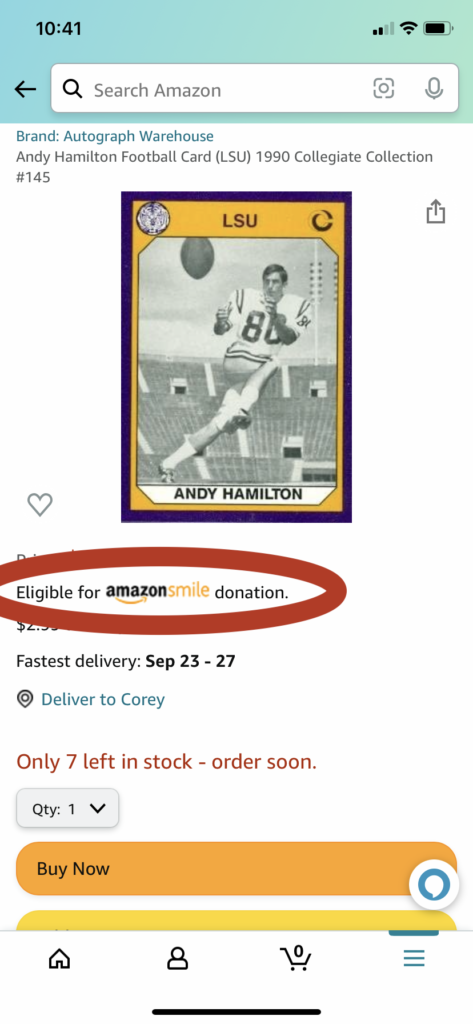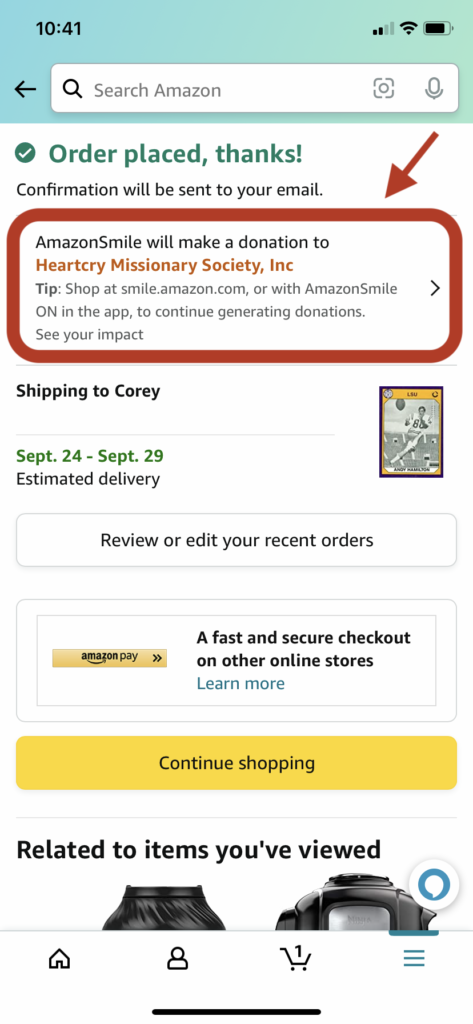AmazonSmile Foundation will donate 0.5% of eligible purchases to their customer’s designated charitable organization at no cost to the customer. Amazon customers can setup their existing Amazon account to auto generate donations for organizations or charities registered with the IRS as a 501(c)(3).
How does AmazonSmile work?
When first visiting AmazonSmile (smile.amazon.com), customers are prompted to select a charitable organization from almost one million eligible organizations. In order to browse or shop at AmazonSmile, customers must first select a charitable organization. For eligible purchases at AmazonSmile, the AmazonSmile Foundation will donate 0.5% of the purchase price to the customer’s selected charitable organization.
How to donate via AmazonSmile using your browser
1. Visit smile.amazon.com
The entire shopping experience is the same and most products available on amazon.com are available at Amazon Smile.
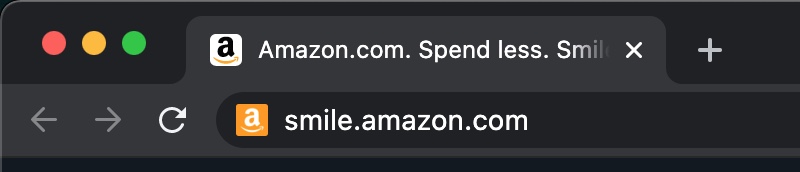
2. Sign in and Click Get Started
If you’re not already signed in, sign in and then click get started. If you were already signed into Amazon Smile then you would not see the below two screens. In this case, skip step 2 and proceed to step 3.
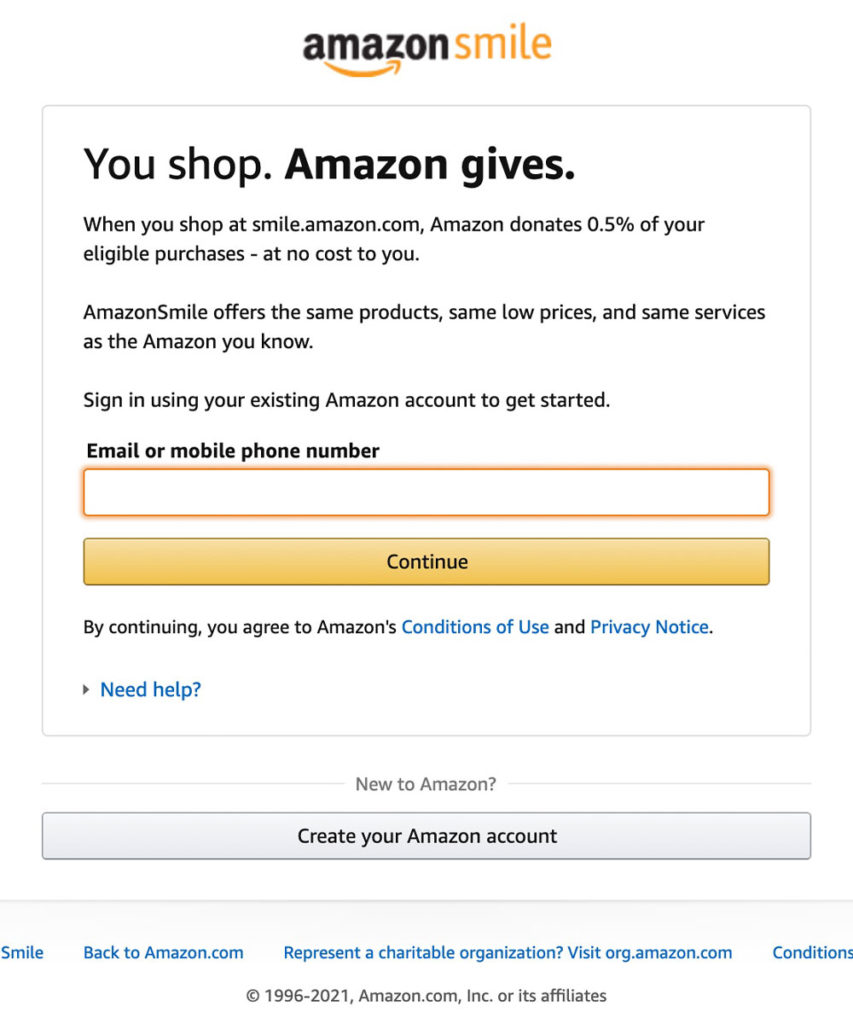
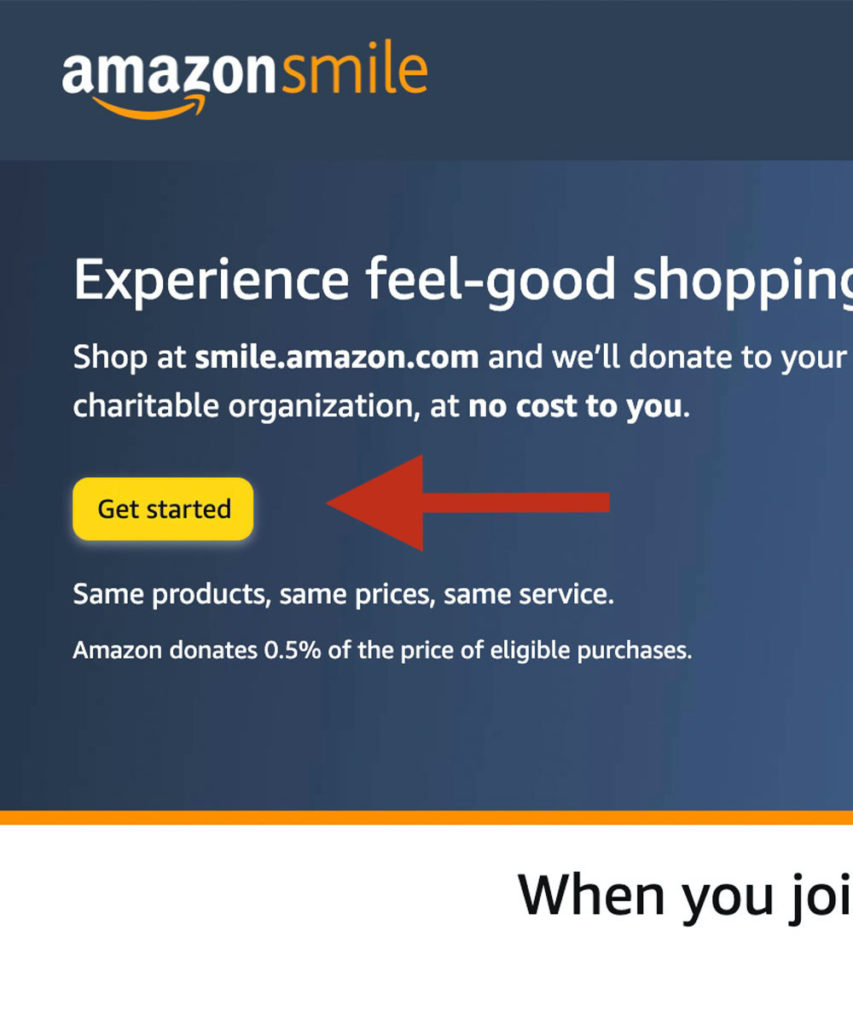
3. Type “HeartCry Missionary Society” and click the search button
After signing in, enter “HeartCry Missionary Society” and click “Search”. A page will load with results—select HeartCry Missionary Society, Inc. as the organization. Once selected, you will receive an email confirmation and you can begin shopping.
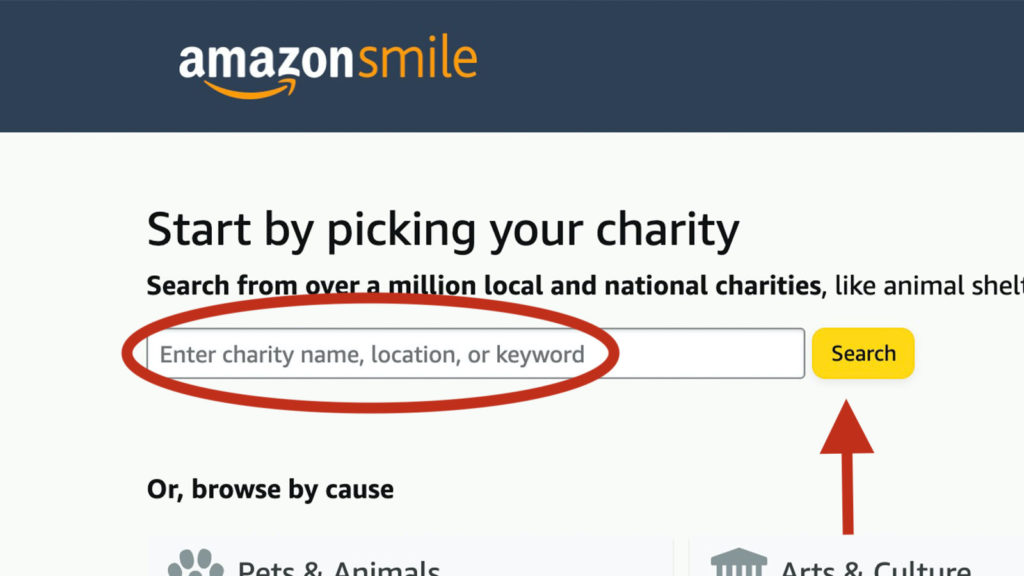
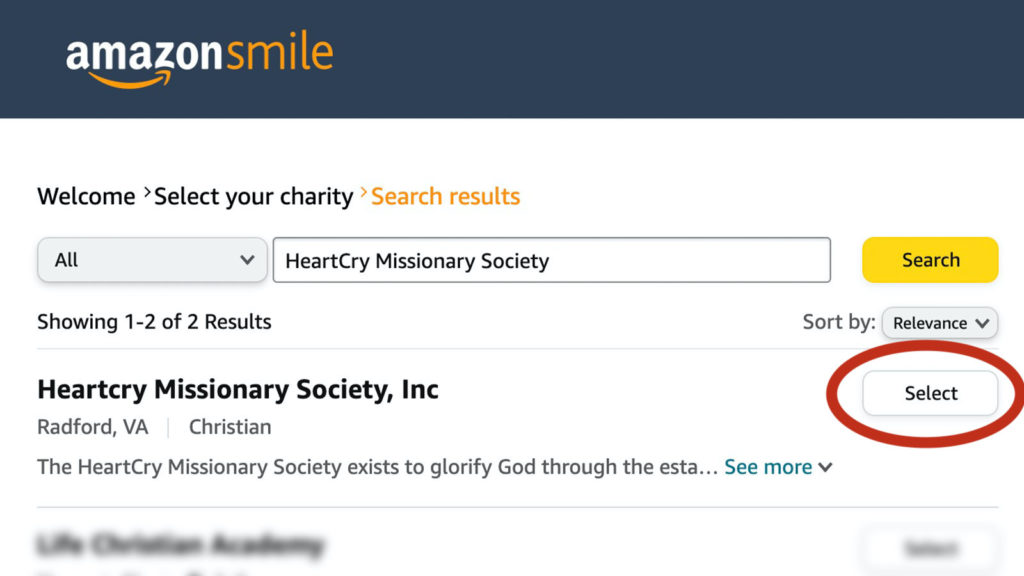
4. Begin shopping
From now on do all of your Amazon shopping at smile.amazon.com (purchases at the normal amazon.com will not support HeartCry, it must be at smile.amazon.com), and make sure that “HeartCry Missionary Society” is selected as the organization your purchases are supporting. Continue to shop for your favorite products or the perfect gift. Most products are eligible on Amazon Smile–if not, you’ll be notified. You can checkout normally as well. No extra cost is passed onto you–Amazon will donate 0.5% of your purchase to “HeartCry Missionary Society”.
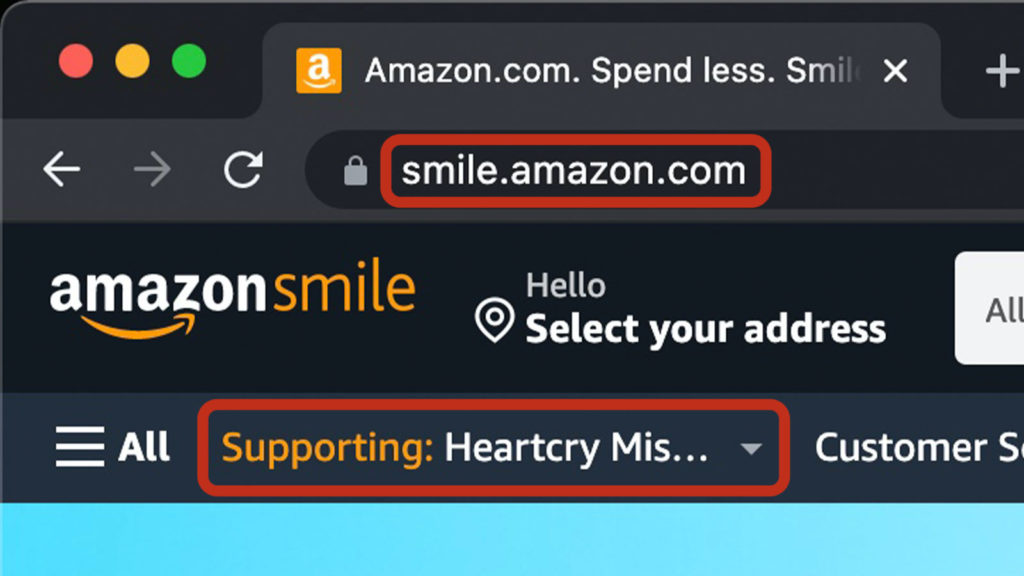
5. Donations will automatically be sent to HeartCry
After you’ve successfully completed a purchase on Amazon Smile, you’ll see a confirmation of your donation. These donations are sent to HeartCry automatically.
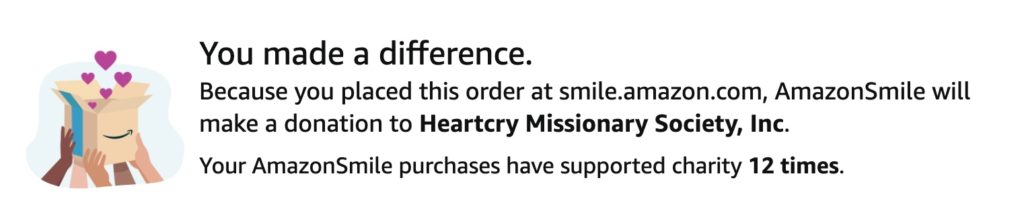
How to donate via AmazonSmile using the Amazon Mobile App
1. Get the App
Download or update to the latest version of the Amazon Shopping app on your phone. You can find it in the App Store for iOS or Google Play for Android.
2. Join AmazonSmile
If you are not already an AmazonSmile member, sign up at smile.amazon.com using the above directions for “How to donate via AmazonSmile using your browser“. If you’re already signed up for AmazonSmile and have chosen HeartCry as your charity, then proceed to step 3 below.
3. Turn on AmazonSmile in the mobile App
Open the app and find ’Settings’ in the main menu (☰). Tap on ‘AmazonSmile’ and follow the on-screen instructions to turn on AmazonSmile on your phone.
4. Begin shopping & the Donations Begin
From now on when you shop using the mobile app, 0.5% of all eligible purchases will be donated to HeartCry.